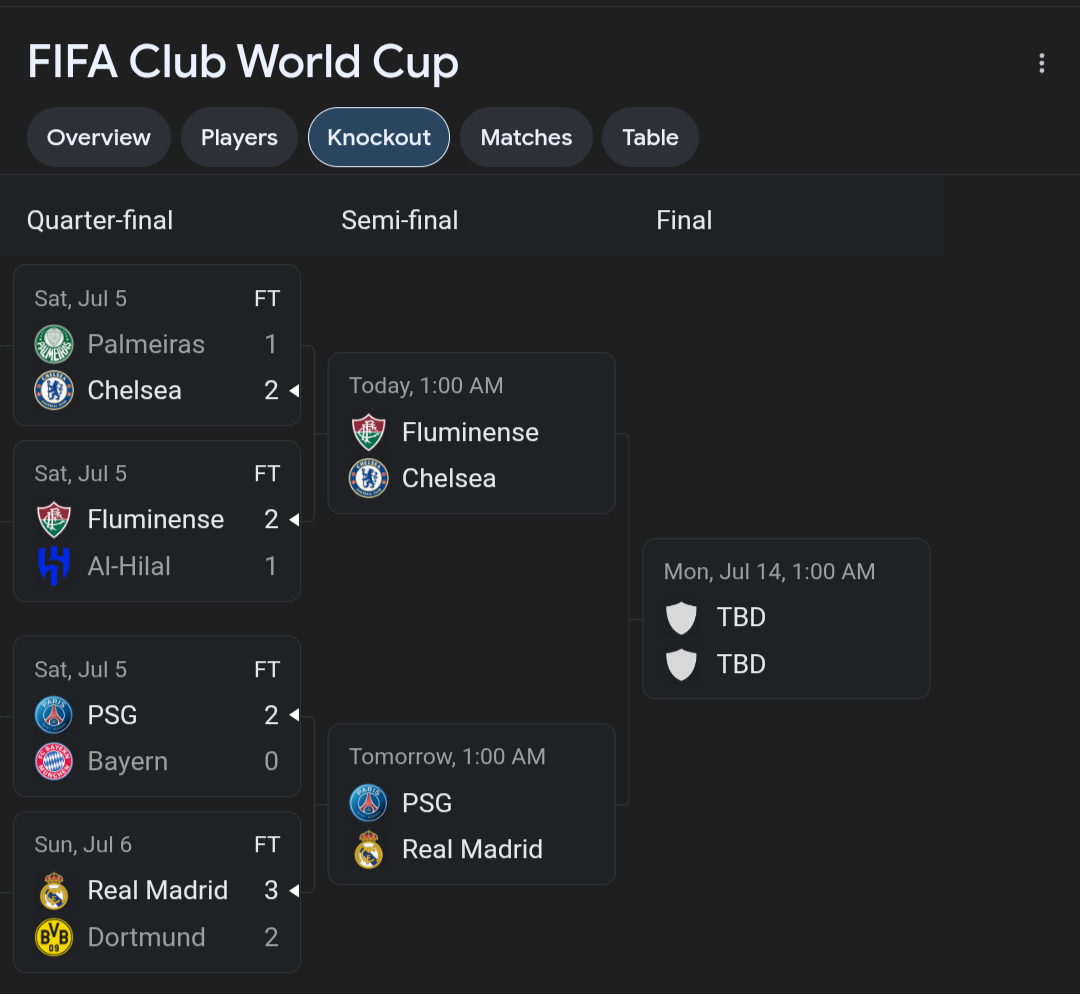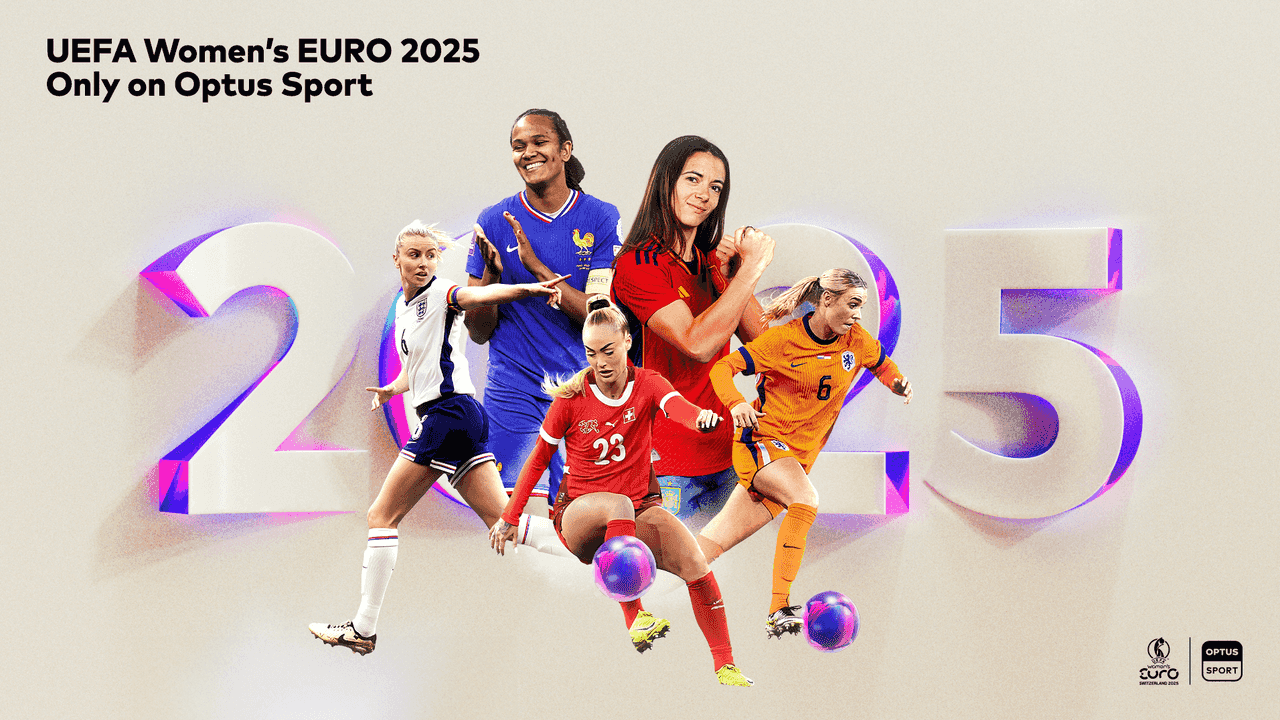In homes across the globe today, July 01, 2025, Amazon’s Alexa is transforming from a simple voice assistant into a powerhouse of convenience and creativity. With the latest Alexa+ upgrade bringing generative AI and smarter features, now’s the perfect time to unlock its full potential. Whether you’re managing a busy schedule, controlling your smart home, or exploring new entertainment, Alexa can do more than ever—if you know how to harness it. Ready to make Alexa your ultimate sidekick? Here’s how to get the most out of this tech marvel in 2025!

Start by setting up your device right. If you’ve got an Echo Dot, Show, or any Alexa-enabled gadget, download the Alexa app and connect it to your Wi-Fi. Take a moment to explore the app’s settings—add your accounts for music services like Spotify or Amazon Music, link your smart home devices like Philips Hue lights or Ring cameras, and enable location services for weather updates. The new Alexa+ offers a customizable smart home widget on Echo Show 15 and 21, letting you control devices with a tap or voice command like “turn off all lights.” This foundation sets the stage for a seamless experience.
Dive into routines to automate your day. Say “Alexa, good morning” to trigger a sequence—news briefings, weather reports, and coffee maker activation—all in one go. Create custom routines in the app under the “More” menu, tailoring them to your lifestyle. With Alexa+, you can now make targeted announcements, like “Alexa, tell the kids dinner’s ready” to specific devices, avoiding a house-wide blast. For bedtime, set “Alexa, good night” to dim lights and play soothing sounds, maximizing efficiency and peace.
Leverage Alexa+’s AI smarts for hands-free productivity. Ask it to brainstorm gift ideas by sharing a loved one’s interests, then order items directly with a follow-up command. Need a meal plan? Request recipes based on dietary preferences, and have Alexa+ add ingredients to your grocery list via Amazon Fresh or Whole Foods. It can even navigate the web to book repairs or appointments, like scheduling a plumber without lifting a finger. Upload photos or documents to the app, and ask Alexa+ to summarize or calendar events—turning a vacation itinerary into a schedule in seconds.

Entertainment gets a boost too. Move music between rooms by saying, “Alexa, play jazz upstairs,” or explore podcasts by episode with a specific request like, “Find the latest true crime episode.” With Alexa+ on Fire TV, enjoy AI-generated content recommendations tailored to your tastes. For audiophiles, link Audible or Kindle books and let Alexa read aloud while you multitask. Enable skills like Sleep Sounds or trivia games in the app’s Skills section to personalize your downtime.
Privacy matters, so tweak settings to stay in control. In the Alexa app, visit the Privacy dashboard to review recordings—delete them with “Alexa, delete everything I said today”—and limit third-party skill access. Turn off features like Sidewalk if you’re wary of network sharing. With Alexa+’s enhanced memory, ensure it only remembers what you want by adjusting data-sharing preferences.
The catch? Some advanced features, like Alexa+’s full capabilities, may require a Prime subscription or compatible devices. Older Echo models might miss out on new updates, so consider upgrading. As summer 2025 rolls on, Alexa’s potential grows—experiment, explore skills, and make it yours.
Ready to transform your routine? Start today—Alexa’s waiting to impress!